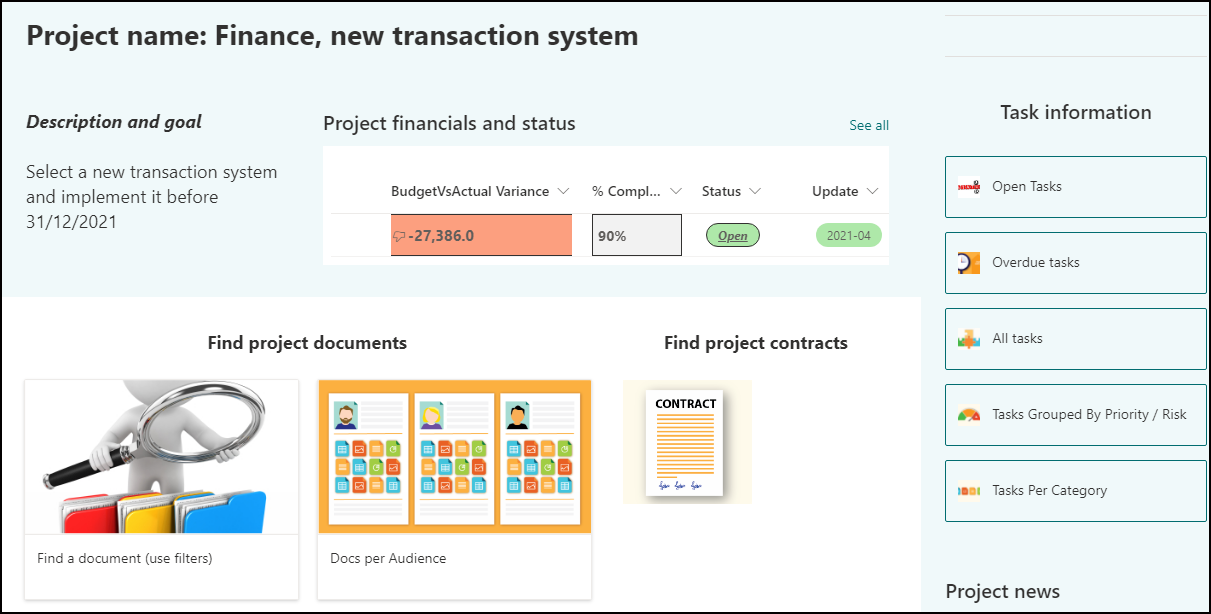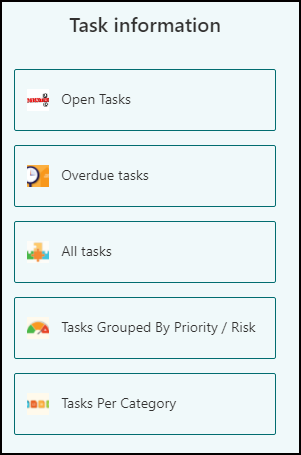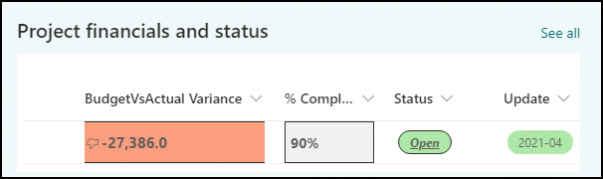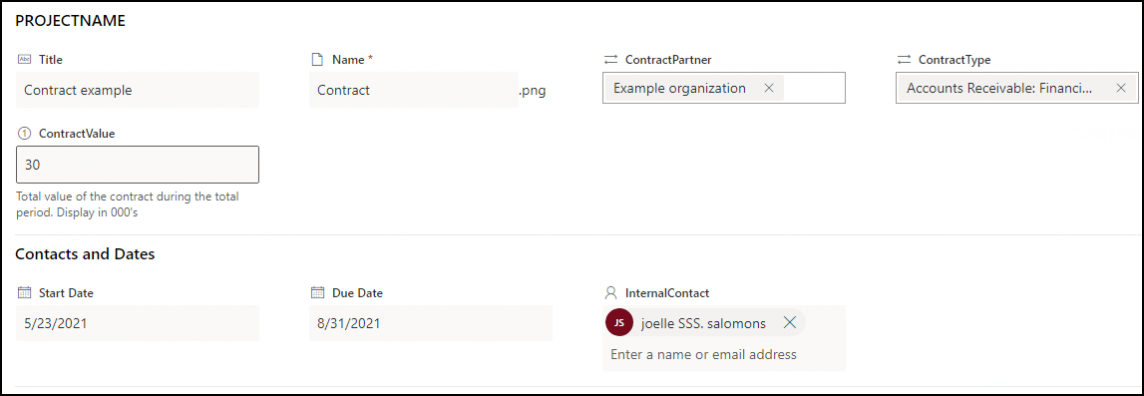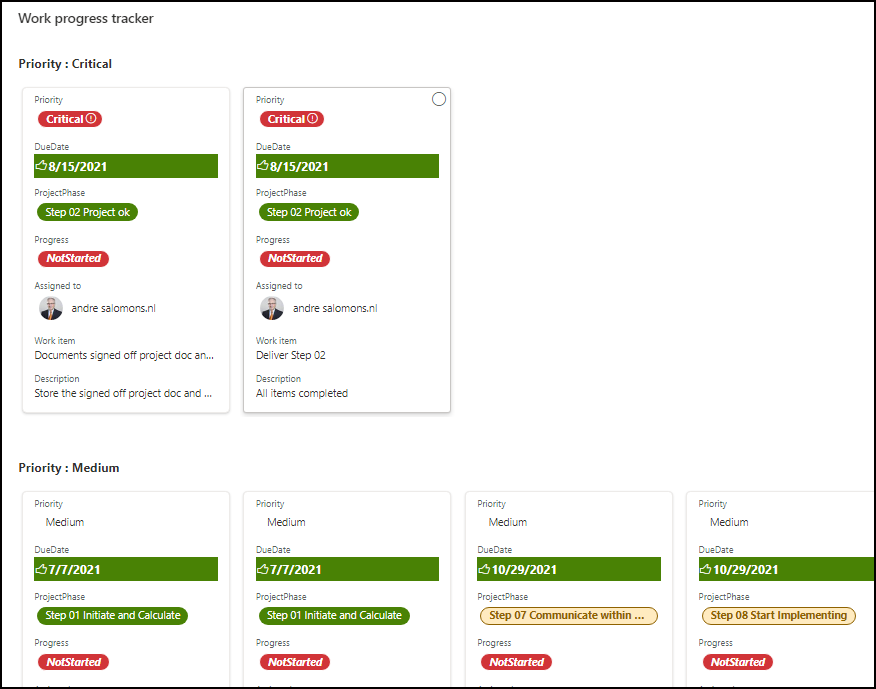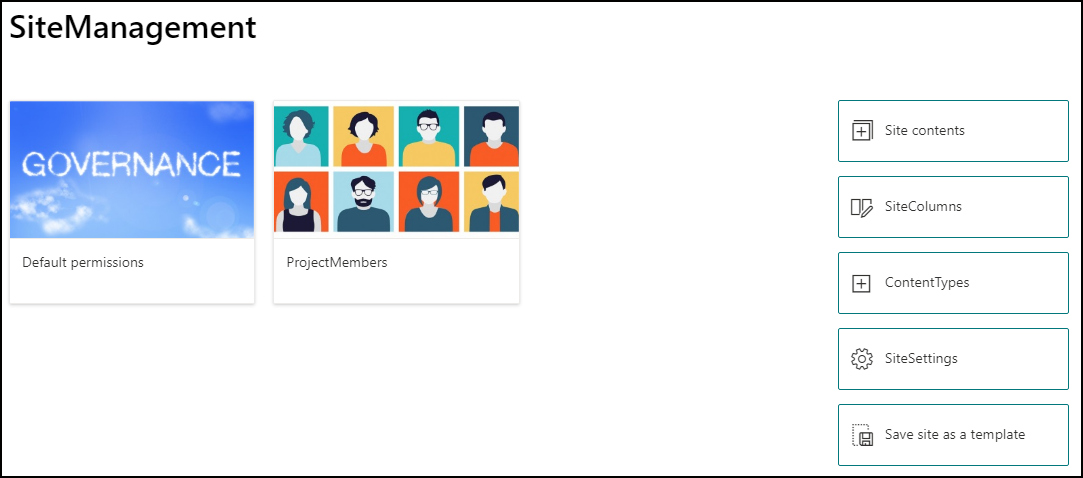This is a new approach for project management on Office365.
The project management solution is made by and for project management of live projects that are based on managing the output per phase and the total project. Information is displayed in many ways.